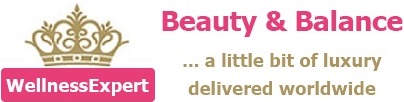Parcel Tracking
How to track your parcel.
Option number 1:
Use: https://parcelsapp.com/
enter tracking number
Option number 2:
Use: www.track-trace.com
Go to www.track-trace.com
Insert provided tracking number into Post/EMS(with USPS) field
a.) First it will show you local tracking and you can see there when your parcel shipped
b) In several days in the UPPER LEFT corner select “SELECT COUNTRY” field and then select your OWN country. When parcel arrives in your country it will appear in your local tracing
Option number 3 : http://globaltracktrace.ptc.post/gtt.web/
Option number 4:
In some countries it is better to track your parcel when it arrives with your local tracking. Here below you can find links to some of tracking services:
Singapore: www.singpost.com
South Korea: http://trace.epost.go.kr/xtts/servlet/kpl.tts.common.svl.SttSVL
United States: www.usps.com
Italy: http://www.poste.it/online/dovequando/home.do
Russia: http://www.russianpost.ru/tracking20/
Denmark: http://www.postdanmark.dk/en/tracktrace/Pages/home.aspx
Cyprus: http://ips.cypruspost.gov.cy/ipswebtrack/IPSWeb_submit.htm
Germany: http://www.dhl.de
Philippines http://tnt.phlpost.gov.ph/index/
Netherlands https://www.internationalparceltracking.com/#/search
Austria : https://www.post.at/en/track_trace.php
Saudi Arabia https://www.sp.com.sa/en/Electronic/Pages/TrackShipment.aspx
Israel http://www.israelpost.co.il/itemtrace.nsf/mainsearchNOHE?OpenForm&L=EN